Once upon a time, you used to be able to download all images that were on a page using the Firefox Web Developer Toolbar addon. It's been a long time since it worked correctly. You can still download regular images on a page, but any image that is called via CSS (background images, etc.) won't be included in what the Web Developer toolbar's "Images -> View Image Information" shows.
Of course there's another way – but I never knew it until recently. It's incredibly simple and built right into Firefox. Just right-click on a page, select "view page info" from the menu. Then on the pop-up click the "media" tab. That will list all the images on the page, both ones called from the HTML and the CSS.
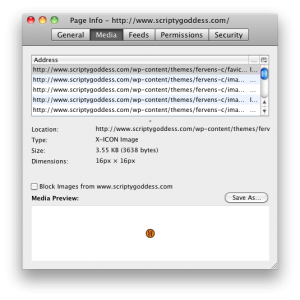
You can click on individual image and then click "Save As" to download one in particular you want. Or if you want all of them, hold down the shift key and select all the lines. Then click "save as" to save them down to your computer.
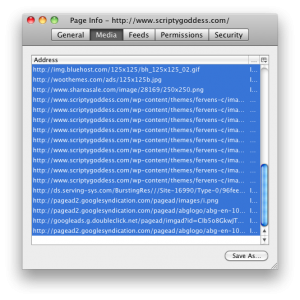
I found this tip here: http://www.webdeveloper.com/forum/showthread.php?t=212610
 scriptygoddess
scriptygoddess